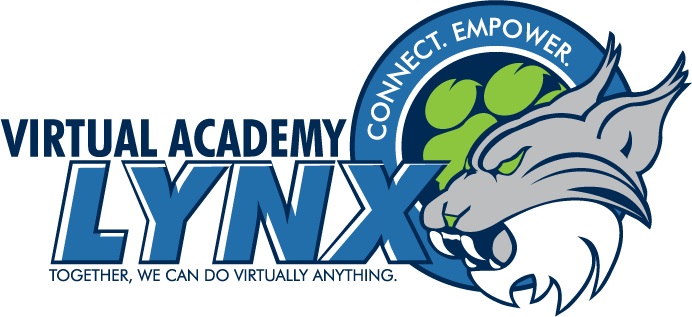ClassLink for Students
JCPS ID Portal & Log-In Information
Initial Log-In Information
If this is the first time a student is trying to log in, or use their account, they will need to claim their account. To do this, please utilize the JCPS ID Portal. You can also use the JCPS ID Portal to reset your Student ID credentials. If you need help claiming your account, please reference the Directions to Claim JCPS ID Account Document.
ClassLink Log-In Information
Please use your Student ID credentials (computer login) to log in to ClassLink. For example: An email address with the email address of jdoe1234@johnston.k12.nc.us will have the username of jdoe1234. Passwords will match Student ID credentials and email account passwords.
For assistance logging into to ClassLink please read the Classlink Quick Guide for Students.